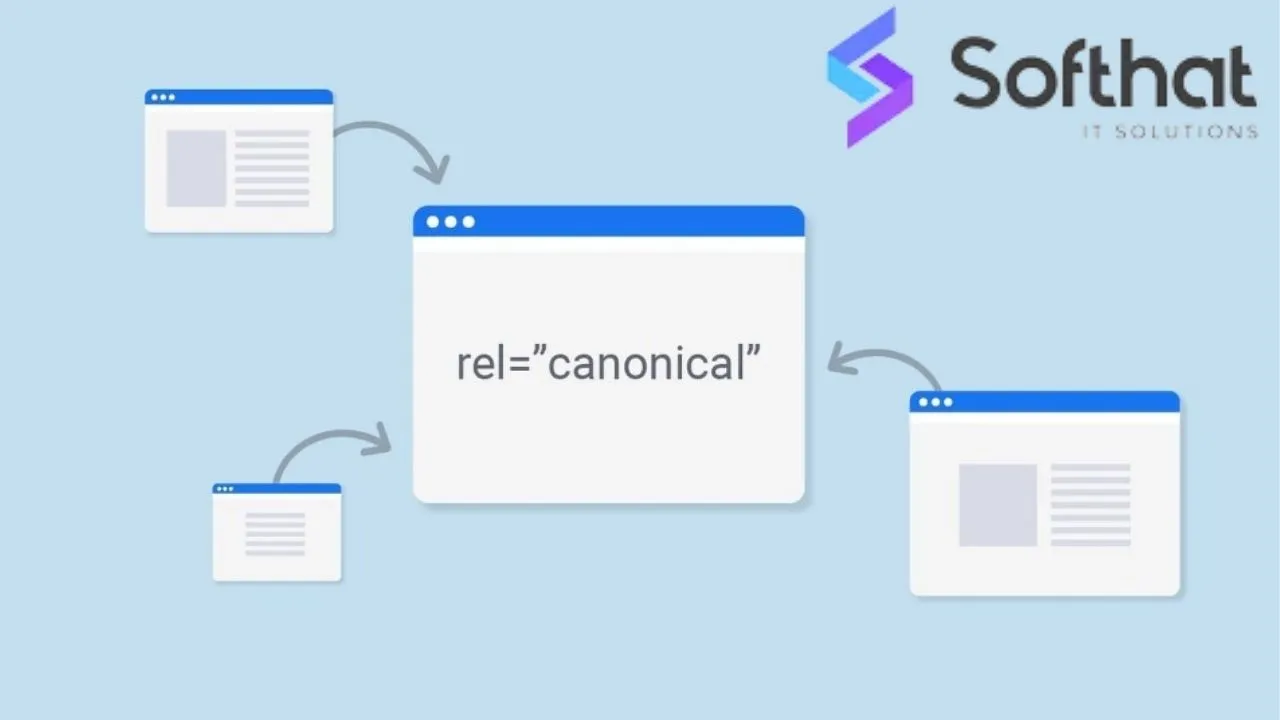
Table of Contents
In the ever-evolving world of SEO, understanding and implementing canonical URLs is crucial for managing duplicate content and ensuring your website ranks effectively in search engines.
In this article, we will explore what canonical URLs are, why they are essential, and how to implement them correctly to enhance your site’s SEO performance.
What are Canonical URLs?
1. Definition:
- A canonical URL is the preferred version of a web page that search engines should index and rank. It is used to manage duplicate content by specifying which version of a page is the authoritative source.
2. How Canonical URLs Work:
- When you have multiple URLs with similar or identical content, the canonical URL tells search engines which version to consider as the primary one. This helps consolidate link equity and avoid duplicate content penalties.
3. The Rel=Canonical Tag:
The rel=canonical tag is an HTML element placed in the head section of a webpage. It indicates the canonical URL to search engines.
Example:
<link rel="canonical" href="http://www.example.com/preferred-page">Why Canonical URLs Are Important
1. Managing Duplicate Content:
- Duplicate content can confuse search engines, leading to lower rankings. Canonical URLs help consolidate duplicate pages, ensuring that search engines index and rank the preferred version.
2. Preserving Link Equity:
- When multiple URLs point to the same content, link equity (ranking power) can be diluted. Canonical URLs consolidate this link equity, directing it to the primary page, which can improve its search ranking.
3. Improving Crawl Efficiency:
- By using canonical URLs, you help search engines focus their crawling efforts on the preferred versions of your pages, improving the efficiency of their indexing process.
4. Avoiding Content Penalties:
- Search engines may penalize sites with excessive duplicate content. Canonical URLs help avoid these penalties by clearly indicating the preferred page to index.
When to Use Canonical URLs
1. Duplicate Pages:
- Use canonical URLs for pages with duplicate content, such as product pages accessible from multiple categories or URLs with different parameters.
2. Syndicated Content:
- If your content is syndicated on other sites, use canonical URLs to ensure that your original page is recognized as the authoritative source.
3. Pagination:
- For paginated content, use canonical URLs to consolidate the link equity and avoid duplicate content issues. Example: Blog posts split into multiple pages.
4. URL Parameters:
- When URLs have different parameters that do not change the core content (e.g., tracking codes), use canonical URLs to indicate the preferred version.
How to Implement Canonical URLs
1. Adding the Rel=Canonical Tag:
- Place the rel=canonical tag in the head section of your HTML. Example:
<link rel="canonical" href="http://www.example.com/preferred-page">
2. Using CMS Plugins:
- Many content management systems (CMS) like WordPress offer plugins to manage canonical URLs easily. Plugins like Yoast SEO can automate the process.
3. Server-Side Implementation:
- For advanced control, you can set canonical URLs server-side using HTTP headers. This method is useful for dynamically generated content.
4. Google Search Console:
- Use Google Search Console to monitor your canonical URLs and ensure that they are correctly implemented and recognized by Google.
Best Practices for Canonical URLs
1. Consistency:
- Ensure that the canonical URL is consistent across all duplicate pages. Avoid pointing different duplicate pages to different canonical URLs.
2. Avoid Self-Referencing Canonicals:
- While self-referencing canonicals (a page pointing to itself as canonical) are not harmful, they can add unnecessary complexity. Use them only when necessary.
3. Monitor Changes:
- Regularly check your canonical URLs, especially after site updates or changes. Use tools like Google Search Console to verify that search engines recognize the correct canonical URLs.
4. Test Implementation:
- Use tools like Screaming Frog SEO Spider to test the implementation of canonical URLs across your site and ensure there are no errors.
Conclusion
Canonical URLs are a powerful tool for managing duplicate content and enhancing your website’s SEO performance. By understanding and correctly implementing canonical URLs, you can ensure that search engines recognize the preferred version of your pages, consolidate link equity, and avoid content penalties.
Whether you’re dealing with duplicate pages, syndicated content, or URL parameters, canonical URLs are essential for maintaining a healthy and efficient website.
Maximize Your SEO Potential with Canonical URLs!
Struggling with duplicate content on your website? Softhat IT Solutions specializes in SEO optimization, including the effective use of canonical URLs to boost your site’s ranking and visibility. Contact us today to learn how we can help you implement canonical URLs and improve your SEO strategy.
