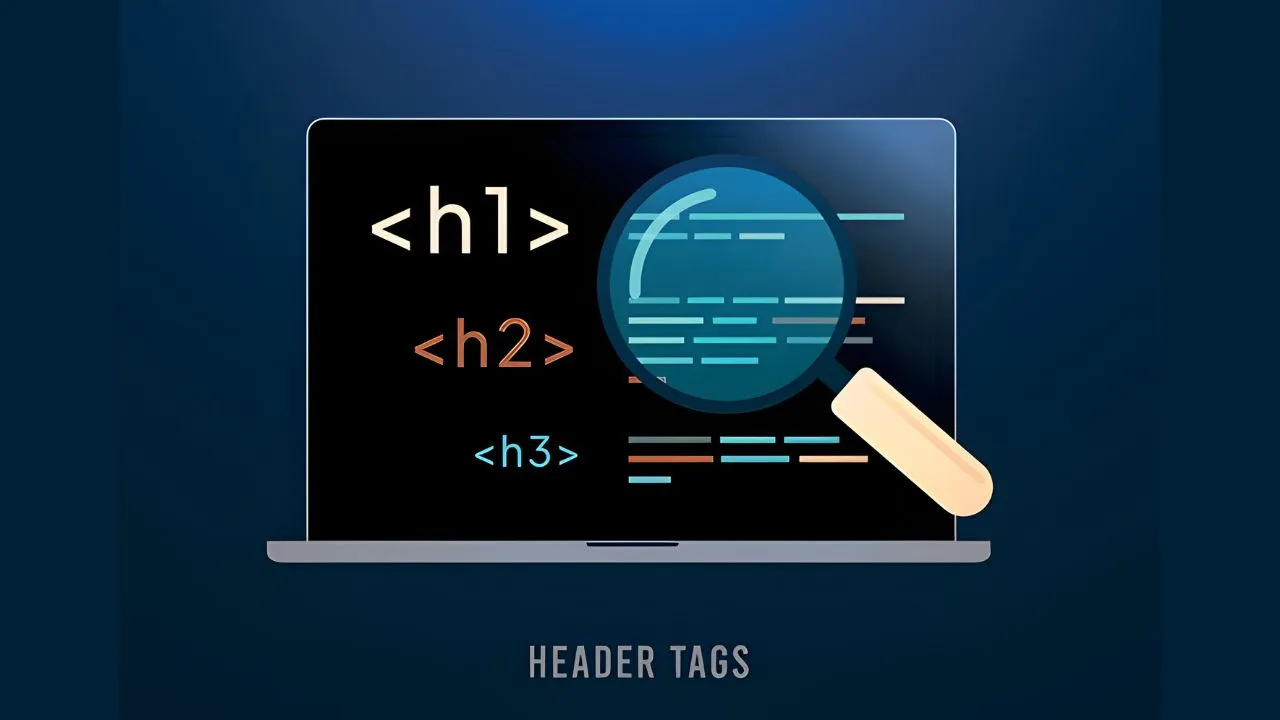
Table of Contents
In the world of SEO, header tags play a crucial role in structuring your content and improving your website's search engine rankings. These tags not only help in organizing your content but also enhance user experience by making your website easier to navigate. In this article, we’ll explore what header tags are, their importance, and how to use them effectively for SEO.
What Are Header Tags?
Header tags, often referred to as HTML header tags, are elements used to define headings and subheadings within your content. They range from <h1> to <h6>, with <h1> being the highest level and <h6> the lowest. These tags help search engines understand the hierarchy and structure of your content, making it easier for them to index your pages.
Importance of Header Tags in SEO
For several reasons, header tags play a crucial role in search engine optimization (SEO).
1. Improving Content Structure
Header tags break up your content into sections, making it more digestible for readers. A well-structured article with clear headings and subheadings is more likely to keep users engaged, reducing bounce rates and improving user experience.
2. Enhancing Search Engine Crawling
Search engines use header tags to understand the main topics covered on a page. Proper use of header tags helps search engines crawl and index your content more effectively, potentially boosting your site’s rankings.
3. Optimizing for Keywords
Incorporating relevant keywords into your header tags can enhance your on-page SEO. Since search engines pay close attention to the text within header tags, strategically placing your primary keywords in these tags can improve your chances of ranking for those terms.
How to Use Header Tags Effectively
1. Start with an <h1> Tag
The <h1> tag is typically reserved for the main title of the page. It should accurately describe the content and include the primary keyword you want to rank for. There should only be one <h1> tag per page to avoid confusing search engines.
2. Use <h2> Tags for Main Sections
The <h2> tags should be used for the main sections of your content. These tags break down the content into easily navigable sections, helping readers and search engines alike understand the primary topics discussed.
3. Utilize <h3> to <h6> for Subsections
For further subheadings within your <h2> sections, use <h3> tags. You can continue using <h4>, <h5>, and <h6> tags for deeper subsections if needed. This hierarchical structure ensures clarity and aids in organizing complex information.
4. Incorporate Keywords Naturally
While it’s important to include keywords in your header tags, they should be integrated naturally. Avoid keyword stuffing, as this can lead to penalties from search engines. Instead, focus on creating informative and relevant headings that include your keywords in a meaningful way.
5. Maintain Consistency
Consistency in header tags is key. Use them logically and in order, from <h1> to <h6>, without skipping levels. This consistency helps both users and search engines understand the flow of your content.
Best Practices for Header Tags
- Keep Headings Concise: Your headings should be concise and to the point, summarizing the content that follows.
- Avoid Overuse: Don’t overuse header tags. Use them only where they make sense and contribute to the structure of your content.
- Focus on Readability: Remember that header tags are not just for SEO—they’re also for your readers. Make sure your headings are easy to read and understand.
Conclusion
Header tags are an essential element of on-page SEO, helping to organize content, improve readability, and signal the importance of different sections to search engines. By using header tags effectively, you can enhance the user experience on your site and boost your search engine rankings.
Enhance Your Website’s SEO with Professional Content Structuring
At Softhat IT Solutions, we specialize in optimizing content for SEO, including the strategic use of header tags. Our experts can help you structure your content for maximum impact, ensuring it’s both user-friendly and search engine-friendly. Contact us today to learn more about how we can improve your website’s performance!
